MIRF signature viewer
In the event a digital signature has been included as part of a received inbound form, there are several ways in which users can be granted access and presented a visualization of the reproduced signature within Inquiry Management.
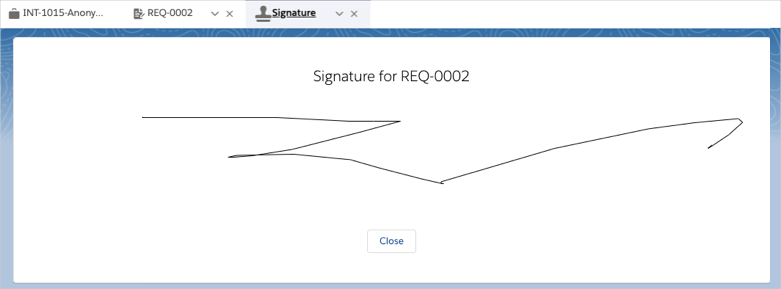
Inbound Form
The inbound form is the integration object within Inquiry Management that is leveraged to receive medical inquiries sent from 3rd party systems such as Veeva CRM. Within that object is a field (MED_Signature__c) that is meant to receive and store a base 64 encoded version of a digital signature. When displayed, the image is presented within a standard HTML image tag, and as a result is subject to individual browser support for various image file formats (e.g. bmp, png, jpg, etc.).
User permissions
Users that must be able to view signatures must have been granted the View Signatures permission set within Inquiry Management. This permission set contains the requisite permissions to allow access to signatures associated with records that users have permission to see.
User experience
There are several options to expose access to signatures within Inquiry Management:
Chatter Post - when an inbound form with a signature is received, a chatter post is made against the corresponding Interaction and Request that indicates a signature is present, alongside a link to the signature viewer component. Once clicked, the signature is presented in a new tab similar to the image above.
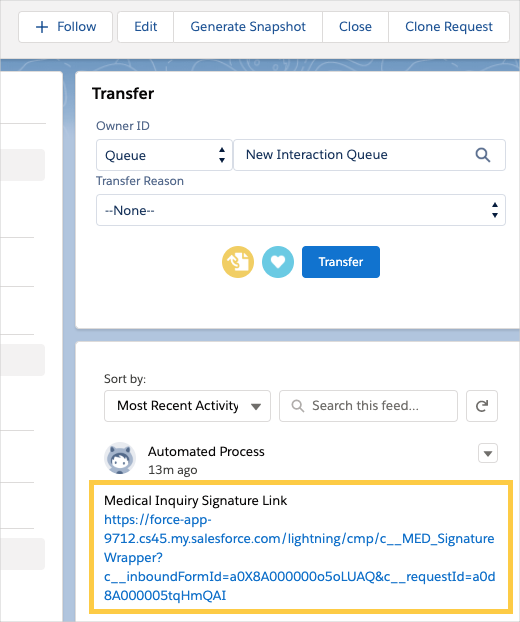
Request Hyperlink - a formula field is available to be presented inline on the Request page layout to provide a means to access the signature viewer. Once clicked, the signature is presented in a new tab similar to the image above.
Inline Component - a component may be placed on the Request lightning record page to display the signature inline on a request as opposed to the other options that open the signature within a separate tab within the workspace.
