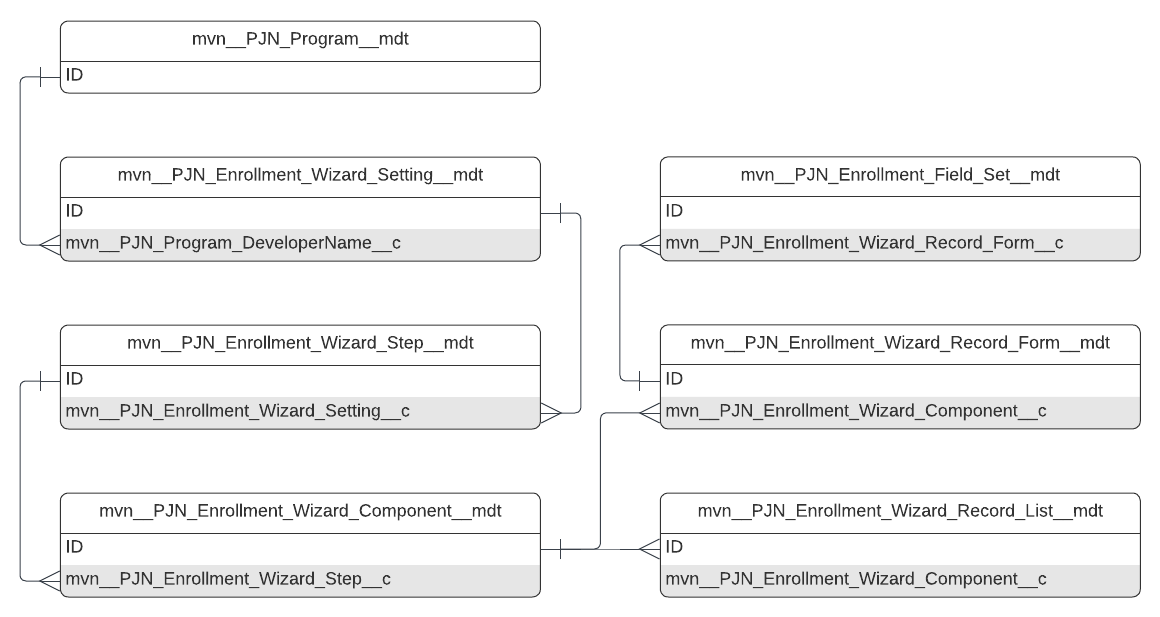Enrollment Wizard
The Enrollment Wizard is a step-based wizard that guides users in providing additional information about a care plan based on an enrollment form they have submitted. It opens automatically when a care plan is created from a request and can be reopened for an existing care plan if updates are needed.
Upon closing the Enrollment Wizard, the user will almost always be taken to the Care Plan (Case) record that exists for the enrollment form, such as:
when the user creates a new care plan, navigates through the entire wizard, and clicks Finish at the end;
when the user creates a new care plan and clicks either Cancel or X to exit out of the wizard early; and
when the user reopens the wizard for an existing care plan, navigates through the entire wizard, and clicks Finish at the end.
The Enrollment Wizard will only take the user back to the source Request (Case) record from which they opened the wizard if the user reopens the wizard for an existing care plan and clicks either Cancel or X to exit out of the wizard early.
Add Review Enrollment quick action
The Review Enrollment (PJN_Review_Enrollment) quick action enables users to reopen the Enrollment Wizard for an existing care plan. Out of the box, the Review Enrollment quick action is provided on the Case Record Page (PJN_Case_Record_Page) for the Request (PJN_Request) record type.
To add the Review Enrollment quick action to a Case page layout:
Click Mobile & Lightning Actions.
Search for
Review Enrollment.Drag and drop the quick action onto the page layout.
Click Save.
Custom metadata
The steps and screens in an Enrollment Wizard are defined and managed by a series of custom metadata types.
Enrollment Wizard Setting (
mvn__PJN_Enrollment_Wizard_Setting__mdt) defines the specific care program that an Enrollment Wizard belongs to.Enrollment Wizard Step (
mvn__PJN_Enrollment_Wizard_Step__mdt) defines the screens that are displayed in an Enrollment Wizard.Enrollment Wizard Component (
mvn__PJN_Enrollment_Wizard_Component__mdt) defines the components that are displayed in an Enrollment Wizard Step.Enrollment Wizard Record Form (
mvn__PJN_Enrollment_Wizard_Record_Form__mdt) defines the record form that is displayed in an Enrollment Wizard Component to capture data for a given object.Enrollment Wizard Record List (
mvn__PJN_Enrollment_Wizard_Record_List__mdt) defines the record list that is displayed in an Enrollment Wizard Component to present data for a given object.Enrollment Field Set (
mvn__PJN_Enrollment_Field_Set__mdt) defines the attributes for the fields used in an Enrollment Wizard Record Form.